How to add Applovin ads Thunkable, Makeriod (Kodular) and AppyBuilder
How to add Applovin ads in Thunkable, Makeriod (Kodular) and AppyBuilder let me know it. Finally after adding Banner and Interstitial ads of AdMob in your app - How to show interstitial and Banner ads in your App.
The process of adding Aplovin ads is very similar to what we did earlier in Interstitial ads of Admob and the only difference you will see in both methods is there we used some called KEYSTORE of the app and here we will use SDK of the app.
New Update: Applovin Extension - How to Use Applovin Extension
Follow Below all Steps:
1) Applovin official site
New Update: Applovin Extension - How to Use Applovin Extension
Follow Below all Steps:
1) Applovin official site
Enhance Extension
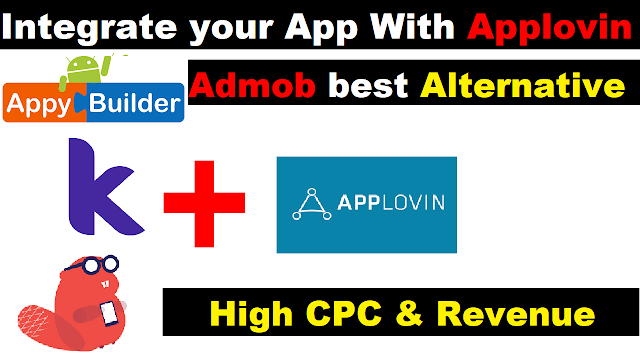 |
| Applovin | How to add Applovin Ads | Thunkable, Makeriod (Kodular) and AppyBuilder |
So let's Start :
Watch Video for Full Guide about How to add Applovin ads in Thunkable, Makeriod (Kodular), and AppyBuilder.
Written Guide:
Step 1:
Watch Video for everything you need to know is explained in the above video.
Step 2:
You need to First get Extension of Applovin Enhance
Click here : Applovin Enhance Extention and Import in your app and make a block in block section of your app as Shown Below:
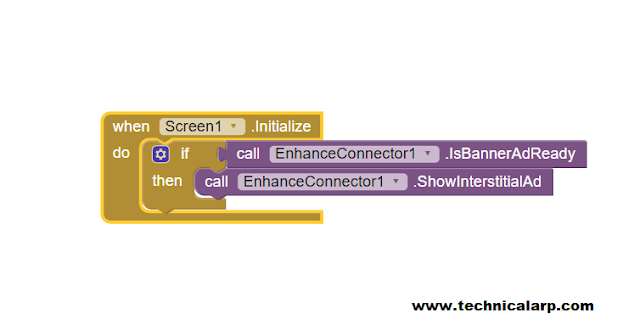 |
| Make Block Like this |
Step 3:
Now Get your apk file of your app and Visit Enhance Official Site and Signup and then login.And Start for Enhancing your Applovin app.
Step 4:
Select types of Ads you used in your app
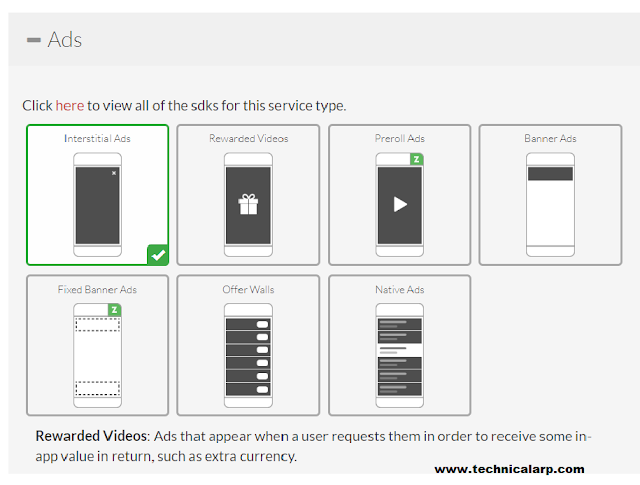 |
| Select Ads used in your app |
Step 5:
Now Directly Jump or Scroll Down and Select App Inventor and then Upload your File and Click on Continue.
Step 6:
After then select Interstitial Preroll Ads and Insert SDK Key of your App and Click on Continue. [Watch Video For More Detail ]
 |
| Add caption |
Where you will Find SDK key ?
 |
| Account->Key->SDK KEY |
Step 7:
Upload KeyStore File of your app and Write Password as android in Small Letter.
Don't Know where to Find Keystore File of your app Watch Video. Or Scroll Down and See in Below Image.
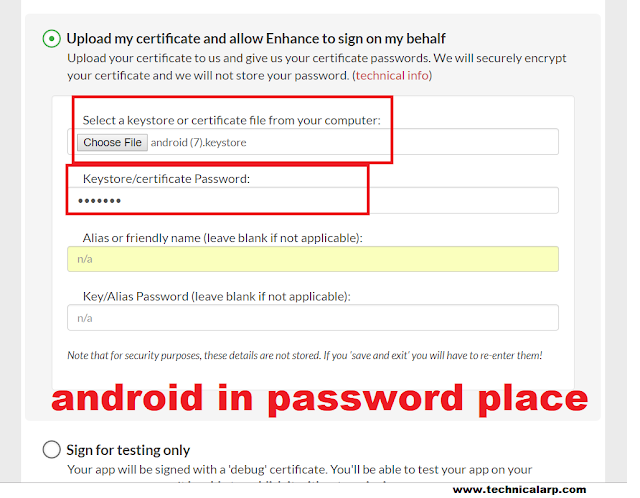 |
| Upload KeyStore and Write Password |
Don't Know where to Find Keystore File of your app Watch Video. Or Scroll Down and See in Below Image.
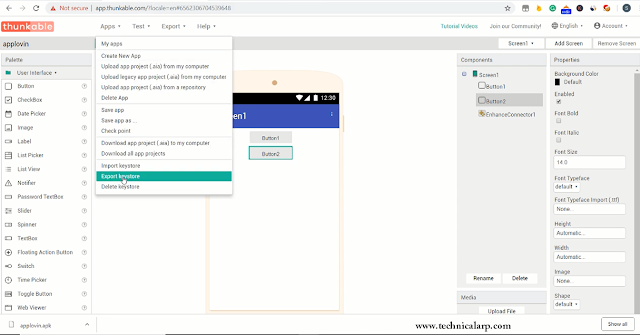 |
Export KeyStore FileClick on Continue |
 |
| SUCCESSFULLY CREATED |
Now your app is ready and it shows Ads
Applovin Sample - APK FILE
Demo of Admob Sample - YouTube Video Saver App
Thanks For Visiting and If any Problem occurs Comment Below or Contact me on Whatsapp Number is Given in the Description of My YouTube videos.
Loved it So Read More:
Also Read:

5 comments
Click here for commentsThank you Bro
Replyinformative article
ReplyIGI game free download
Thanks Bro
ReplyBro by applovin self can we earn?? will applovin ban by self click??
ReplyThere are some interesting points in time in this article but I don’t know if I see all of them center to heart. There is some validity but I will take hold opinion until I look into it further. Good article, thanks and we want more! Added to Feed Burner as well
Replydownloaddrasticdsemulatorapk.com
ConversionConversion EmoticonEmoticon