Terms And Conditions Generator Tool Script for blogger
We are back with the New Terms and Conditions Generator Tool Script the new tools script in blogger. Using our advance and free Terms and Conditions generator script for bloggers can generate a new source of income. So In this article, I will tell you how to Create Terms and Conditions Generator Tool and provide your best tool scripts for bloggers.
 |
| free terms and conditions generator website script |
In today’s article, we are going to talk about the features of this advanced tool script in blogger. And what it is & how can we use script and create our own terms and condition generator website online. So we will know all these things in this article.
More tool scripts for blogger: YouTube video downloader script for blogger
Now let us first understand some basics and useful points related to this script.
What are the Terms and Conditions on a website?
A term of use is an agreement that a user must agree to and abide by in order to use a website or service. Terms of use are often seen on e-commerce websites and social media websites, but it is not limited to those types of websites and should be used with any website that stores personal information of any kind. For more information visit: Wikipedia
Do websites need terms and conditions?
While most websites seem to have one, there's actually no legal requirement for defining terms and conditions. However, if you are gathering user's personal data, you are required to have a stated Privacy Policy. Terms and Conditions may not be required by law, but it's still a smart thing to include.
So, In short, it is very important to have a terms and conditions page on your website. So we are providing this script that automatically generator this page data that is commonly used on websites. Therefore before using it let me tell you some features of our advanced tool website script on blogger.
Very useful script: Download Timer Script for Blogger
Features of Free Terms and Conditions Generator tool
We tried to make a similar website which is very popular on google with the domain termsandconditionsgenerator.com. And this website is in Php and in blogger, it is not possible to make such an advanced script.
But wait, we are here to do something extraordinary Right! ( Do you like our website script comment down ). So the very first important feature is we can create an advanced disclaimer generator website in Blogger. Also many simple and useful features of our script.
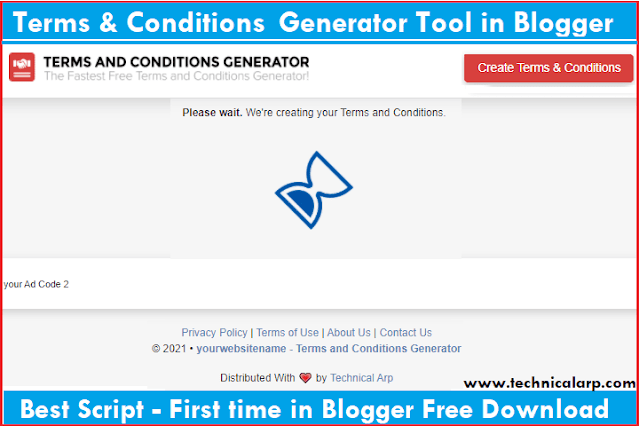 |
| free terms and conditions generator tool script for blogger |
Some of the features are listed down.
- Responsive Design
- Loading screen before output
- Click to copy
- GDPR updated
- Updated content
- Fast and Secure.
- Place Ad Code Section
- Privacy Policy, Contact, About, Terms of Use Pages Added
- Bootstrap Modals and Design
- SEO Meta Tags
- Easy to Customizable
- No Database Required
- No API Required, unlimited usage
- Easily to Install
- Responsive Design. No need for Changes to work on Mobile, Tablet and Desktop
- Easy to Customize Seo Meta Title, Description & Keywords
- and many more to our Updated Disclaimer generator Script
As we all know that all bloggers or website owner use this page on website Right!, and mostly this auto generator tool are created using PHP Language Script. But when it comes to Blogger or Blogspot, PHP does not support these platforms. As you know, only HTML, JavaScript, and CSS are supported in it.
But there are some tricks and workaround by which we can make such type of script in Blogspot platform. And We created it for you and providing to download for free. Therefore that’s enough explanation now time to download and use it.
How to Create Terms and Conditions Generator Website
To create this tool first download script from the below section and follow some steps and add it to your Blogspot or any platform. So let’s make our own tool by following the below simple steps.
Terms and Conditions Generator Tool Script If you do not know how to edit, then we have made a video on our YouTube channel, you will find a link below, by watching that video, you will know how to edit this script. What changes have to be made in this, everything is told in that video, so you must watch that video.
 |
| create terms of use generator tool script blogger |
Also, you should check our first time in blogger Keyword Generator Tool Script for free for a lifetime.
Step – 1: Change to First-generation classic theme
Visit Blogger Dashboard then Click on Theme.
Click on the three-dot, and from there click on “Mobile settings” and select desktop and save
Again Click on the three-dot, and from there click on “Switch to the first-generation classic theme”. And then click “backup and switch ”. For more information watch the below video.
2: Change
3: Remove all and Upload/Add provided Script
4: Preview your Website Final Look
5: Congrats your website is ready to Play
That’s the final look you will get. Now your meme generator tools are ready to use.
If you know how to play with HTML, CSS, and Javascript then you can even customize it in your preferable way.
Download Terms and Conditions generator website Script for blogger
You can download this blogger tool script from the below download section. Along with this, you can find many different types of tools website scripts, and useful scripts for bloggers on our website.
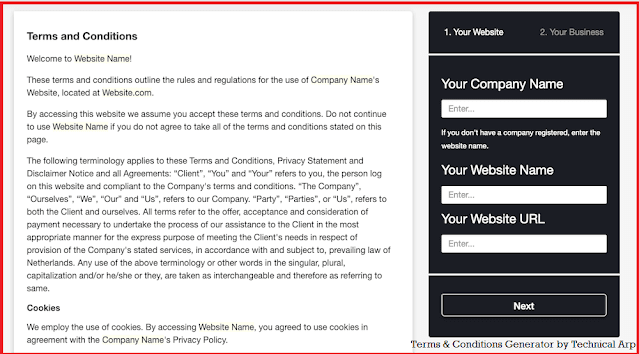 |
| terms and conditions generator by technical arp |
A very important point is nowadays blogging has a more competitive and more hard-working platform. If you don’t update your site or Don’t do anything new to your website then you are not able to stand in this blogging field. So like before we added such a tool and many other tools like
Google Drive download link Generator
Word Counter script in blogger
Twitter Video Downloader Script
Privacy Policy Generator Tool Script
and many more check more on our website.
Also, many blogger scripts videos are already uploaded on our channel so subscribe to our channel for more updates. Many new Blogger Scripts and Viral Script will be available on our website so don’t forget to follow us.
Therefore now download the blogger script from the below section.
NOTE: We are providing this tool script for the blogger platform for free so don't sell anywhere. And the script is really amazing and can be used easily on your blogger website or new website or on any platform.
- Scroll Down and you will find View File Button
- Click on it and Wait for 30 Seconds and Download Will Automatically Starts
- If not then click on Re-Download and now no waiting Download will Start.
- Also, Download More Script From Our Website.
| If it's not downloaded automatically, Please Try Again & Click to Re-View File. And IF Again not able to Download Please Inform via the Contact Form page of this blog. |
If you want to make more different tools, websites, friends, we have already provided you the script, you can visit our blogger script page or search on our website and I am sure you will find many useful scripts.
Also, every blogger website need an HTML sitemap generator for Blogger
In Conclusion of Free Terms and Conditions Generator Tool script
We are providing you many amazing scripts for free, So please follow us on YouTube Channel to get all updates and more useful content.
Well, that’s it in this post, will see you again with a new and useful script for the blogger platform. I hope you like this script and share it with your friends.

5 comments
Click here for commentsBro please provide image to PDF converter tool script and PDF compressor tool script for blogger
ReplyIt keeps redirecting back to your website even though i did no modifications
Replycouldnt find the tool file.
ReplyHELLO RAJA,
ReplyPLEASE FIND FILE LINK IN THIS ARTICLE - DOWNLOAD GUIDE IS WRITTEN IN ARTICLE THAT ONCE YOU CLICK ON VIEW FILE BUTTON YOU HAVE TO WAIT FOR FEW SECONDS THAT DOWNLOAD WILL AUTOMATICALLY STARTS AND IF NOT THEN YOU CAN CLICK ON RE-DOWNLOAD/RE-VIEW FILE BUTTON ON SAME PLACE.
I HOPPE YOU FIND TOOL FILE - YOU CAN CONTACT ON OUR MAIL FOR ANY HELP.
THANKS
HELLO ALL, FOR THOSE WHO ARE NOT ABLE TO DOWNLOAD FILE - PLEASE CHECK ABOVE COMMENT.
ReplyAND FOR THOSE WHO'S SCRIPT/SITE IS REDIRECTING TO MY PAGE MEANS YOU MADE MODIFICATION IN FOOTER/CREDIT SECTION. PLEASE KEEP THAT SECTION AS IT IS.
IF STILL FACING ISSUE THEN YOU CAN CONTACT ON OUR MAIL ANYTIME. THANKS
ConversionConversion EmoticonEmoticon