Have you ever wanted to have your logo when running an online shop or creating original goods? If you have a logo, you can tell that you are yourself just by looking at the logo, so I want to make it impressive. You can easily Make a Custom Logo Using Free Online Logo Maker DesignEvo.
DesignEvo is a tool that allows you to create a logo online by combining many materials effortlessly. There are an online version, a PC version, and a smartphone app version, but it seems that there is currently no version for Windows.
 |
| Create a custom logo design in DesignEvo |
Register an account
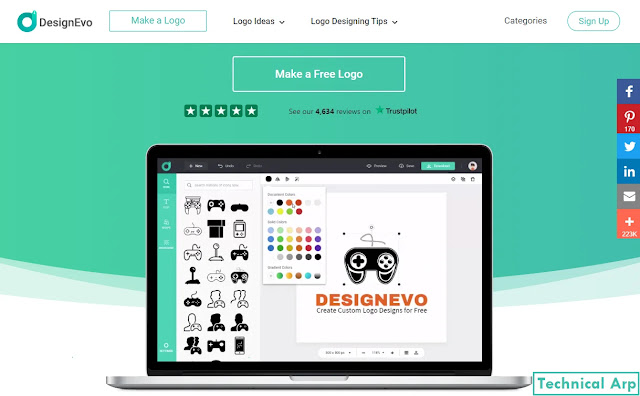 |
| Register in DesignEvo online logo maker |
To Create a Logo Using Online Logo Maker first visit the DesignEvo Logo Maker page. Click the Sign-Up choice at the top right of the page. Enter your email address and strong password you want to register and click Register. If you own a Facebook or Google account, you can also register with that account.
There are two questions, so if you answer them, registration is complete. I wasn't sure if this question was reflected when I actually used it, so I think it's okay not to think deeply. An authentication email has arrived at the registered email address, so open the email and complete the authentication.
Create a template
After registering and logging in, let's start creating a logo. Click “Make a Free Logo” to go to the logo creation page. So first, select a logo template. However, since there is a vast number of preset templates, it is better to narrow down the search by genre category. You can find many stylish logo templates in many categories.
Hover your cursor over a selected template, and you will see a similar or customized choice. Click the Similar choice to display a list of templates that look similar to the selected template. If you are happy with the template of your choice, click Customize. If you don't need a template, you can create it from scratch by clicking “Start From Scratch”.
Create and Design the best logo in DesignEvo
Once the template is decided, we will design the logo. It feels like selecting and modifying materials from the menu on the left side of the interface.
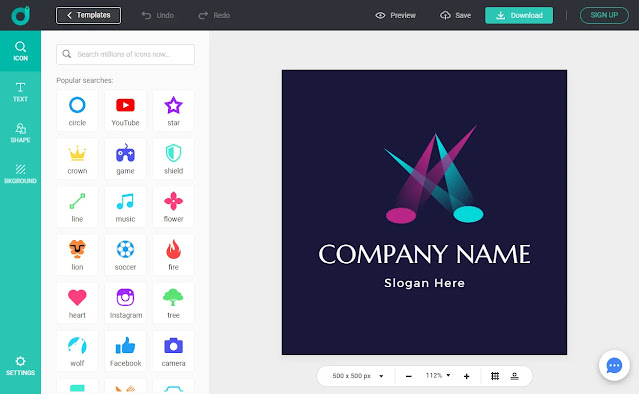 |
| create logo design with an online logo maker |
Icon
Click the icon to display a list of icon categories. When you select a category, a list of icons for the selected category will be displayed, so click the icon you like. Resize, rotate, and move the added icons as needed.
When you select an icon, you can adjust the color, inversion, and opacity of the icon in the menu displayed in the upper left. The menus displayed in the upper right are layer adjustment, duplication, and delete, respectively.
Text
You can select the basic font under the classic text tab. If you select a category for fonts, a detailed font list will be displayed, so click the font style you want to use and edit the text when it is added to the design.
You can also add text by adding a logo name or adding a slogan, but it is easier to add by clicking the font you want to use.
The art font tab also has a list of font templates. It is preset, so if you like it, you can choose this to save the trouble of decoration. When you select the added text, the text menu is displayed in the upper left. This menu also includes font, font size, font color, bold, italic, case change, opacity, border, shadow, line spacing, and alignment.
It's a bit confusing, but the outline is bordered, and the shadow/glow in the shadow. Like the icons, you can resize, rotate, and move them directly by dragging.
Shape, background, and more
Similarly, add shapes and resize or move them by dragging. Changing the color and transparency is the same as for the icon.
Select a logo background color. If you check the transparent background, the background will be transparent, but I don't think it makes sense if you download it for free.
You can change the overall size, enlarge/reduce display, grid display, and layout change (collective arrangement of materials) in the menu at the bottom of the logo workplace.
Create Custom Logo Using Free Online Logo Maker DesignEvo
When the logo is complete, click Save at the top right of the interface to save it. It will be stored on DesignEvo's server and will be stored under my logo folder the next time you access it. Select the saved logo from my logo and edit it if you want to edit it later. Please note that this is a save for online editing, not as a local file.
Click the preview to see an example of how the logo is used. If you are satisfied, click Download. Decide the plan before downloading your final logo. Please note that the price is the price for one logo. You can download the edited logo as many times as you like with the same plan.
Summary
DesignEvo makes it easy for beginners to create original logos online.
Although there are some inconveniences, such as not being able to use the original illustrations, I think there is no problem with the number of materials that can make up for it.
If you really want to use the original illustration, you can secure the space for it, download it, and add it yourself with painting software.
Basically, the design can be done with a simple mouse operation, so even beginners who are not good at personal computers can immediately create an original logo.
I hope you like our article on "How To Make An Eye-Catching Logo With DesignEvo", using this to create a stylish design logo for your business.
Next, In the last article, we shared the list of the 5 best cloud services for small businesses.
That's it in this article.
See you in the new valuable article.
We are providing you with many amazing scripts and tutorials for free, So please follow us on our YouTube Channel to get all updates and more useful content.
Thanks for Visiting: Follow by Email and Bookmark Our Technical Arp Website for more such useful scripts.
Read more:
Best Automated Crypto Trading Platform
Best Automated Crypto Trading Platform
Generate Plagiarism Free content Tutorial
Social Media Marketing Strategy
Digital Marketing Guide for Beginners

ConversionConversion EmoticonEmoticon