In this internet world, many users are using the Internet Speed Test tool Script for bloggers are creating speed test tool websites in blogger or WordPress or in Plan HTML website. If you are searching for Internet Speed checker Script or Javascript Internet Speed Test Script html5 then you don't have to search more. In this article, you will get proper steps and scripts to create speed test tool in WordPress or Blogger using the Open Speed test widget.
Also now blogger Me internet speed checker tool website Kaise Banaye? create that we are using the Open Speed Test HTML widget which is easy to use and integrate into our website. So now let's learn to create an Internet speed test website in blogger using the open speed test widget for free.
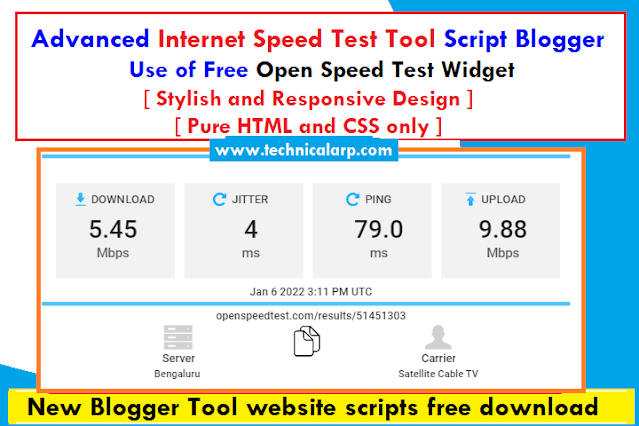 |
| internet speed test tool script open speed test widget |
What Is an Internet Speed Tester?
For those, who don't know what is speed tester tool? then read this. As the name indicates that Internet Speed Tester is used to check Internet Speed. It indicates your internet connection speed. But it will not be accurate completely, Because download and upload depend on the servers where you are working. The Speed Test show's the maximum speed of your internet or an approximate.
On our website, you will find the best and perfect tool script for bloggers. And because of this what are you waiting for let us create our own tool?
Also, download and use: JavaScript Age Calculator tool Script
Why add Internet Speed Checker in blogger?
Nowadays the world is totally dependent on the Internet many users want to test internet speed, even smartphones provide current speed on their device notification bar. But many devices don't have that tester so, in such a situation, a lot of Internet Speed Checker Online Free Tool is also available on the Internet as a website.
If you add this to your blogger website or any website then visitors will try to check their speed and your website bounce rate will be improved a lot. So this kind of tool website script in blogger will help to make your website unique and more valuable along with your website content.
Can We Create Internet Speed Tester in Blogger
Yes, We Can Create an Internet Speed Tester Website In Blogger we just need an Internet Speed Tester JavaScript Code so thanks to the Open Speed test widget available for free.
First-time Advanced Level script download - ultimate love calculator prank php script
Add Open Speed Test Widget HTML5 Speed tester Script
For making your own speed tester using JavaScript or Php code then you will need hosting and good knowledge in coding. If you know then great you can use but for some bloggers like me hosting is costly :)
So in this case, many people want to use blogger and create such types of tool website script in blogger platform like our website already provided more than 20+ blogger tool website script.
Javascript Internet Speed Test Script html5 Download
Now use open speed test HTML internet speed test script for blogger or WordPress it's a really easy and small line of HTML. So let's start to create speed test tool in blogger by following the below steps.
How to Create an Internet Speed Test Website in Blogger
To Add an Open speed test widget in the blogger platform for the speed tester tool we can follow different methods based on our requirements. So below I will share all methods like adding in blog page or blog post and also If you want to create a separate website using this.
But I will prefer to add in new blog page. so let's start one by one.
Use our Adsense Code convertor tool
HTML internet speed test script for a blog page
Follow below simple steps and after as per your website design you can change CSS accordingly.
- First, log in to your Blogger Account and open the blogger website
- Go to Pages
- Click on New Page
- Paste the below code in the Edit HTML section
- Preview and Publish Page
- That's it!
Now follow the same steps to add the speed tester tool in your blog post.
Internet speed test tool website in WordPress
Just follow the same simple steps.
- First, log in to your Blogger Account and open the blogger website
- Go to Pages
- Click on New Page
- Paste the below code in the Custom HTML Block
- Preview and Publish Page
- That's it!
Note: If you do not know how to edit, then we have made a video on our YouTube channel, you will find a link below, by watching that video, you will know how to edit this script. What changes have to be made in this, everything is told in that video, so you must watch that video.
Best collection of Love calculator Script blogger code download and use now.
Create an Internet Speed Checker website in Blogspot
If you want to create a separate website using the below code then these steps.
- Visit Blogger Dashboard and after login creates a new blog, then Click on Theme.
- Click on the three-dot, and from there click on “Mobile settings” and select desktop and save
- Again Click on the three-dot, and from there click on “Switch to the first-generation classic theme”. And then click “backup and switch ”. For more information watch the below video.
- Change Navbar from Blue to off
- Remove all and Upload/Add provided Script
- Preview your Website Final Look
- Congrats your website is ready to Play
- Finally, your speed tester website in blogger is ready to use.
If you know how to play with HTML, CSS, and Javascript then you can even customize it in your preferable way.
Useful: How to add FAQ Accordion in Blogger
Internet Speed test script download
Well, there is no need to download as an open speed test internet speed tester can be integrated just by adding the below HTML.
<!--OST Widget code start--><div style="text-align:right;"><div style="min-height:360px;"><div style="width:100%;height:0;padding-bottom:50%;position:relative;"><iframe style="border:none;position:absolute;top:0;left:0;width:100%;height:100%;min-height:360px;border:none;overflow:hidden !important;" src="https://openspeedtest.com/Get-widget.php"></iframe></div></div><!-- OST Widget code end -->
In conclusion of HTML Internet Speed Test Tool Script Open Speed Test Widget
Finally, In this article, We created our own internet speed checker tool using the third-party plugin but for free. I hope that this will work for you, will see you again with a new and useful script for the blogger platform.
Comment Down your opinion and also which type of script or template you want on our website. Share this Post with every blogger you know.
I will try my best to fix any issues regarding this topic. We are providing you with many amazing scripts for free, So please follow us on YouTube Channel to get all updates and more useful content.

5 comments
Click here for commentsNot Working
ReplyThanks. Especialista em Marketing Digital.
Replyhello Taymous,
ReplyPlease try again it is working for me... Also If not working then contact us.
Thanks Riu for comment Glad you like it.
ReplyThank you for youtube downloader tool
ReplyConversionConversion EmoticonEmoticon