How to Solve Fix Redirect Error in Google Search Console Blogger
Hello Bloggers!, Are you getting Redirect errors in Google Search Console? or in proper words, getting 301 redirect error of blogger post on google search console. So In this blog, you will get all the detailed information about solving Redirect Error For Blogger. Also Here, I will share a temporary method or steps to know how to fix solve redirect error in google search console for blogger websites.
 |
| how to solve fix redirect error and indexing error in google search console |
But Before we learn how to fix blogger redirect errors in google search console it is important to know what is redirect error is and why this error is getting to almost every blogger website? So let's start.
Very useful tutorial for bloggers: add FAQ Schema in blogger
Blogger Redirect Error in Google Search Console 2021
Many Blogger websites are getting redirect errors while indexing URLs on Google. This is something new for every blogger this is a critical error because which website URLs are not getting Index on google, So this is a really big issue for everyone Yes! this error is not for only your website many websites getting this error including our website Technical Arp.
Although it is a temporary error according to the google webmaster team [ I found this statement on their forum ]. But still, it is taking so long time.
Blogger URL Indexing errors in Google Search Console
Redirect Error of Blogger website is causing Indexing error example - when we inspected the URL of our newly written article in google search console it showed redirect error as shown in below. We are getting as Failed: Redirect Error on coverage report in GSC.
 |
| fix redirect error in google search console 2021 |
As per many bloggers, there are posting their issue on blogger and webmaster forums.
My Url getting a redirection URL problem and due to this reason, it is not ranking even it remove my post which already ranked in the best position on google. Due to this problem, it affects me and my website very badly so, please help me how to solve it and I am using a blogger to make and upload my post.
So, you can understand even the latest index URLs are removed from google after crawling by the google smartphone bot.
Now, let come to the point of why this redirect error is getting on GSC of newly published URLs.
Also, you should check our first time in blogger Keyword Generator PHP Script for free for a lifetime.
What is Blogger Redirect Error in Google Search Console?
We are talking about 301 Redirect Error in GSC. So 301 Redirect error is "A 301 Moved Permanently response code indicates that the server believes that the requested resource is invalid and that the request should be redirected to a new, “proper” URL."
In simple "when we open a website URL say 'A' and it is then redirecting to another page of the website say 'B', So here when Google's crawler starts to crawl page 'A' it is redirected to page 'B', Therefore crawler is not able to see the content of page 'A' this cause Redirect Error."
I hope from the above example you understood this error. Now Question is why my website post is showing this error? I had not done any changes to my website template or post then also I am getting this error. So let me tell you the reason for getting it and also the steps to fix redirect error in the google search console.
Increase content interaction by adding: Add Reading progress bar
Blogger post solve fix indexing error in Google search console
First, let us know the reason for getting this error before following steps to fix redirect error in google console or steps to solve indexing error in google search console.
While submitting inspected URL of our newly written article in the google search console it showed a redirect error Right!. So here I figured out that we cannot do anything with our template or post to solve this error from our site.
To fix it, I tried many ways like testing live URL, testing robot.txt, checking template error, using the thirty-party websites to figure out errors,s and after that requesting again for indexing. But all the methods not worked at all.
Then by various sources especially from the blogger community forum, I figure out the exact problem and found one workaround to solve redirect error in GSC.
And the problem is with Google Crawling Bots, Yes is because of google bot.
Let me explain with an example so understand it clearly.
When we open any article of the blogger on the mobile phone it redirects on html?m=1. This is the main redirect issue.
For example, as in the above screenshot, I requested for indexing my other website URL in Google Search Console :
https://www.technicalarp.com/2021/09/add-responsive-table-in-blogger-post.html
But I saw a redirect error. After checking coverage issues and Crawled bot, I found that this URL is crawled by Googlebot smartphone. Nowadays most searches are from smartphones so Google crawls first with Google smartphone bot when submitted via inspecting URL.
And Googlebot smartphone will crawling my link it redirect to mobile Url then URL must be as:
https://www.technicalarp.com/2021/09/add-responsive-table-in-blogger-post.html?m=1
We can clearly see the reason for the error from the below image. Additional 301 or 302 redirect error on crawling by google smartphone bot.
 |
| solve redirect error of blogger post in google search console.png |
So now you understood that this error is not from our side Right!. We can only hope that the GSC team fix it ASAP.
But now time to tell you how we can solve or fix this misleading crawling by bots.
Steps to Solve fix redirect error google search console
When you publish an article on your blogger website and submit your URL to Google through Google Search Console. Then In 2021 onwards, you might get a redirect error in google search console or an indexing error in google search console so let's follow simple steps to fix redirect error in google search console.
1. Inspect your URL ending with ?m=1
As I explained above instead of submitting a desktop URL we can directly submit a mobile URL that contains ?m=1 at the ending of the URL.
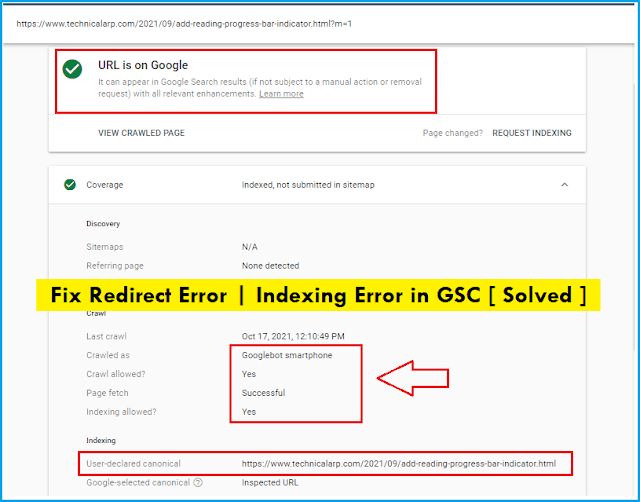 |
| solved redirect error indexing error google search console |
For example, if your URL is https://www.technicalarp.com/2021/09/add-reading-progress-bar-indicator.html
Then submit it as https://www.technicalarp.com/2021/09/add-reading-progress-bar-indicator.html?m=1 which is ending with ?m=1
2. Test Live URL and Request indexing.
I again requested for the above URL with ?m=1 and the same is indexed in few hours and crawled as Googlebot smartphone. The original URL was also indexed after 2 days and we noticed that it is indexed when crawled as Googlebot desktop. You can check the same by inspecting again.
That's it.
Read and use: Google Drive direct link Generator script
I know it is a very small step to fix this issue temporarily so let's hope GSC resolves it very soon.
Fix Redirect Error Indexing Error in Google Search Console
For those who want more information on this then read the below points, so basically there are two types of crawler:
- Googlebot smartphone
- Googlebot desktop
We are getting a google search console redirect error so on the blogger website, the mobile version of the URL ends with ?m=1 and your original URL is desktop URL. When you submit your URL for indexing without ?m=1 then if it is crawled by Googlebot smartphone first then it shows redirect. But if it is already crawled by Googlebot desktop then there will no error.
URL ending with ?m=1 is indexed very fast because this is a mobile phone URL as per blogger. In present days most users are using smartphones to visits websites. Therefore Googlebot smartphone crawler comes frequently on websites and crawled the page for indexing.
This URL will also be indexed when the Googlebot desktop URL will crawl your website. It crawls websites less than Googlebot smartphones.
In conclusion Fix Redirect Error Google Search Console Blogger
So That's it, In the post about solve Fix Redirect Error in Google Search Console also solve indexing error in google search console for blogger websites. With a small workaround, our indexing error problem in google search console is solved. Even though it is a temporary error so till it gets fixed by the GSC team use the above method.
I hope the above method and all steps helped you with what you were searching for.
We are providing you with many amazing scripts for free, So please follow us on YouTube Channel to get all updates and more useful content.
Thanks for Visiting: Follow by Email and Bookmark Our Technical Arp Website for more such useful scripts.
Read more

17 comments
Click here for commentsThis is a great article out of articles I found on other sites about Redirect Error.
ReplyDeep explanation + Examples made me understand easily,
Keep it up!
Great Work!
But also I need to know how to solve "server (5xx)" error please.
Thank you so much, this article is very much helpful for me to understand the problem in simple way. Thus it will also work on old post which I had posted early? Can you tell how long it take to fix old post error content?
ReplyMy home page is indexed with ?m=1. Then I requested for validation but it got failed. Can you help me please. How to indexed for home url
ReplyI'm using blogger I add custom domain thus I have to change site address in google search console(GSC) or blogger will automatically do?
Reply@Technospot hello, first of all thanks for comment.
ReplyAccording to blogger, It will automatically redirect to custom domain, but I suggest if you site is new and has very few pages indexed then you can direct add custom domain on GSC. Meanwhile If need to clear all doubt ask a question on webmaster.
@Technospot hello, first of all thanks for comment and glad it was helpful for you.
ReplyNo one can tell you exact timing but still it won't take more than 2 week to index it may happen that in GSC you may not see coverage issue is solved but still your page will get index soon.
Thanks for this man. I also got this redirect error for one of my pages tonight. I'm going to check the link for that ?m=1
ReplyThanks for your help. It was helful for my blogger https://blogger.andrew-lazarev.com/
ReplyThis is a really great article, hope it will solve my problem. just submitted my indexing issue on https://www.technodba.com
ReplyThanks for your comment - Glad our article is help other bloggers. You can also find more useful content on our site.
ReplyThank you so much for this!
ReplyThank you so much for this helpful content
ReplyBro thank you so much on this explanation. Very clear and now i understood. Currently I am facing this situation on my site. It means till now google search console still not fix yet
ReplyBro thank you so much on this explanation. Very clear and now i understood. Currently I am facing this situation on my site. It means till now google search console still not fix yet
ReplyBro. Thank you for your explanation. Very clear to understand. Currently I,m facing this problem on my site. It means till now google search console not fix it.
ReplyGREAT TO KNOW - THIS ARTICLE IS HELPING MANY BLOGGERS... THANKS FOR YOUR COMMENT AND SUPPORT.
ReplyPlease tell me clearly, I should not request for desktop version instead I should request indexing for mobile version only
ReplyConversionConversion EmoticonEmoticon