Responsive 2048 Game Script Blogger | Make 2048 Game Website
Responsive 2048 Game Script Blogger using this script make 2048 Game Website for free. Get Completly Free 2048 Game Script For Blogger or WordPress or any Platform. If you are wondering how to make 2048 Game Website or Add 2048 Game Script on your website then you’ve landed on the right page. In this article, we will be going to make 2048 Game Website in Blogger from scratch and do some small modification in the script. |
| Responsive 2048 Game Script Blogger Make 2048 Game Website |
So, know every aspect about how to make a 2048 game website on blogger for free. Before let us know some details about this Game and Developer Information. This Blogger Script we are providing is not made by our team it is a complete copy of the Play2048 website.
About 2048 Game Website
Most of us may already know about this game and might have placed it. It is Fun to Play and Score Maximum to share among friends and challenge them. A Perfect Game to kill your boredom Right!. 2048 Game is a single-player sliding block puzzle game designed by Italian web developer Gabriele Cirulli. The objective of the game is to slide numbered tiles on a grid to combine them to create a tile with the number 2048. For more details about the game and it's Gameplay, you can check the Wikipedia page - 2048.NOTE: Know About Script we are providing to you in this article. It is a complete copy of the official Play2048.co. All Script and CSS this Script is Using is also taken from Play2048 itself. So you don't want to edit or customize script their Javascript or CSS update will reflect on your website.Now You May Question that Is it is helpful or Profitable to Create Such Game Website.
Benefits to Make 2048 Game Website
Game is available in Android, IOS, and also in Windows Platform. But now we can play from any device from anywhere without installing any app. Yes nowadays it is freely available on the internet on many websites, So Play2048 is one of the Official Sites.But We can make our Own site to Get huge traffic from Social or Organic ways. Yes, it is possible to Rank Single Page Website. Just focus on SEO or Social Traffic Building Strategies because it is a one-time setup no need to post regularly.
Also, we can easily Integrate this Script in your Website as a Sub-Domain or as an extra page. Put ads on the website to boost your earning. Once doing some hard work your site can get huge Organic and referral or Social traffic. So Imagine how profitable it could be.
Now go step by step on how to make a 2048 game website on blogger.
More Script: Instagram Photo and Video Downloader Script
Upload 2048 Game Script in Blogger
So to make a 2048 Game Website in Blogger, we are using creating a new Blog. You must have Google Account for creating a website in a blogger.Moving towards Blogger to create the Blogspot Domain website, visit blogger.com, and click on CREATE YOUR BLOG.
It will then take you to the Google sign-in page, After successfully sign in, you will be redirected to blogger.com’s dashboard.
Now Creating New Blog Name for Uploading 2048 Game Script and Making Our Own Game Website.
Here you need to go through three steps.
- You’ve to choose a Blog name, aka title of your blog (website).
- Then next, you need to choose a URL for your blog.
- Lastly, you need to confirm your display name. That’s final!
 |
| Create 2048 Game Website for Free |
Give a title for your blog. If you are making a single-page website point to a single Keyword then title name should be related to the website like “Play 2048 Online” or “Play 2048 Game” or something similar, and it’s better to keep the keyword 2048 in the blog’s title. It has a positive effect on this site’s SEO. Then hit Next.
 |
| Create Blogger Website for 2048 Game |
Now, It will ask to give it a website address name. Here I gave 2048playonline, you can give something similar include 2048 in it. This will be a free domain, with .blogspot attached to it. Later on, you can add a custom domain.
Put Display Name of your Website like our website Display name is Technical Arp. Just give your display name and click on FINISH to finish this naming process.
So Now Comes the most Important Step follow it carefully.
Changing Default Template to 2048 Game Template/Script
Step – 1: Change to First-generation classic theme
Click on Theme. You’ll get to see Blogger Default Template, click on the three-dot, and from there click on “Switch to the first-generation classic theme”. And then click “switch without backup”. Look at Below Screenshot. |
| Convert to Classic Template Blogger |
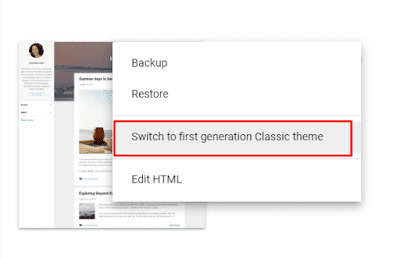 |
| Switch to Classic template |
Step – 2: Change
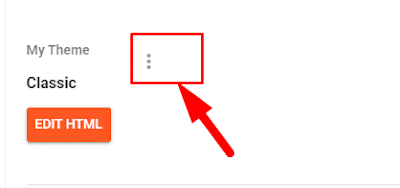 |
| Change Navbar from Blue to Off |
Step – 3: Upload/Add 2048 Script
Step – 4: Preview your Website Final Look
 |
| 2048 Game Website Script for Blogger- Final Look |
Step – 4: Congrats your website is ready to Play
That’s the final look you will get.If you know how to play with HTML, CSS, and Javascript then you can even customize it with your preferable way.
It's time to Download this Script.
Download 2048 Game Script for Blogger or WordPress Platform
Download Script from Below Link. Check Demo and download also use on your website.
Check Demo: Play2048.co
Also Read:
Instagram Font Generator Script for Blogger
Google Drive Direct Download Link Generator Script Blogger
Check Demo: Play2048.co
Also Read:
Instagram Font Generator Script for Blogger
Google Drive Direct Download Link Generator Script Blogger
- Scroll Down and you will find View File Button
- Click on it and Wait for 30 Seconds and Download Will Automatically Starts
- If not then click on Re-View File File and now no waiting Download will Start.
- Also, Download More Script From Our Website.
- Download YouTube Video Downloader Script
2048 Game Website Script for Blogger
Click on View File
| If it's not downloaded automatically, Please Try Again & Click to Re-View File. And IF Again not able to Download Please Inform via the Contact Form page of this blog. |
Watch Video: How to Make 2048 Game Website for Free
Popular useful scripts: Voice to Text Converter Tool Script
In Conclusion of this article,
I hope this blog post was easy for you to understand every step perfectly. If you face any problem at any step just comment down.
So, this is all about, If you have any quires regarding or having any problem with setup the script. then do comment down below. We would love to hear from you!
Remember Our Site and Bookmark it for All new Updates and Script in Coming Days
Share, Use and Enjoy
Thanks for Visiting also Read more articles and get Script from Technical Arp Website.
Independence Day Wishing Script Blogger[Updated]
Also More Advance Amazing Attractive and Interactive Php Script:
Also More Advance Amazing Attractive and Interactive Php Script:

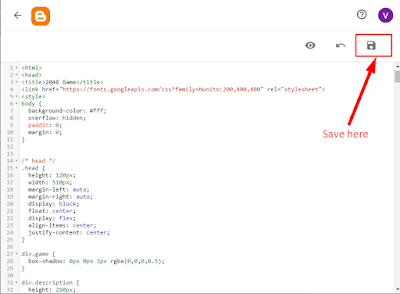
3 comments
Click here for commentsNice game view demo
Replyhttps://www.2048gameweb.xyz
yhan
ReplyNice script bro
Reply2048.bloggingmazaa.eu.org
ConversionConversion EmoticonEmoticon