How to show interstitial and Banner ads in your App
Admob has been updated and when you puts your Ad-unit in your app you are unable to see ads on your app. Now I will guide you How to Show interstitial and Banner ads in your App.Mostly this type of problem occurs when you build app from online code editors like Thunkable, Makeriod(Kodular) and AppyBuilder and even if you make app from Android Studio this Problem occurs so What is Solution of this Problem,After reading and applying all the given steps in this article you will get 100% Solution to this problem.I request you to read full article because step by step guide is giving and If you follow all this steps I guarantee that it will 100% Work and you can see Ads in your apps.
So lets Start :
Step 1:(Compulsory)
Watch Video you will get Solution of it with Step by Step Guide and Detail about this Problem with Solution.
Step 2:
In Video I have Explain you about If you are making App from AppyBuilder rather then Thunkable and Makeriod you Don't need to Follow all this Step Directly Jump on Step 10
But If you make by Thunkable and Kodular you need to Follow all this steps [Procedure] Now you have seen We want Enhance Extension File and Upload in thunkable extension.
Get Enhance Extension File:
Enhance Extension
Step 3:
If you have skipped Step 1 that is Video I have explain how to make use of this Enhance Extension and make Block like this
 |
| ENHANCE BLOCK IN THUNKABLE |
So Make this Block in your App.
Step 4:
Export KeyStore and Apk File of your App [ How to do that?Ans-Explained in Video] and Visit Enhance Official Site and do Signup and then login.And Start for Enhancing your app.
Step 5:
Select Which Type of ads you want to Enhance like this
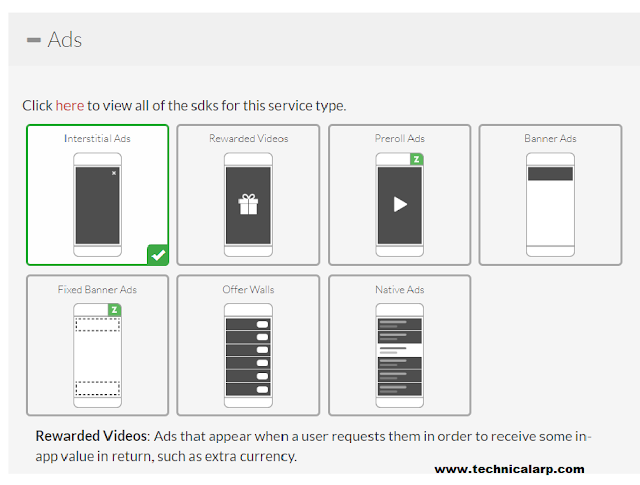 |
| Select Ads you want ti put |
Select Only Interstitial Ads and also can select Banner Ads.
Step 6:
Skip all other option and Direct Select App Inventor
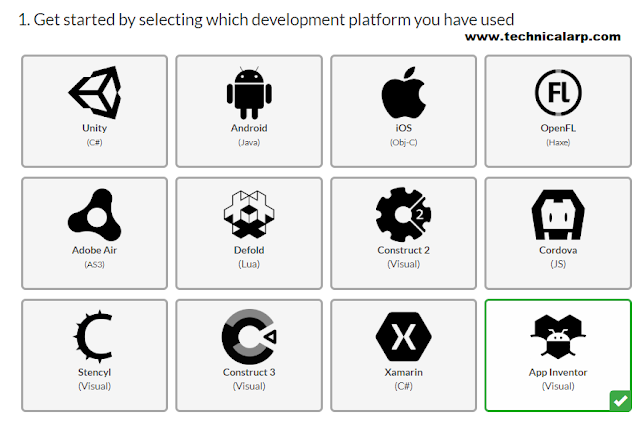 |
| Only Click in App Inventor |
[ All this is Explain in Video ], Now upload apk file and Click Continue.
Step 7:
Now you can below page : And Fill require Value
For But in Privacy Policy Url you need to do some extra work.
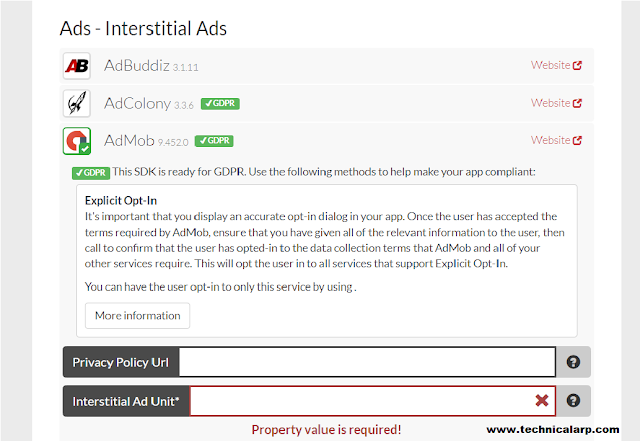 |
| Fill All Required Info |
You need to Create App Privacy Page and Publish in your Url Get by visiting on site App Privacy Policy Generator [Easy to Create ] and publish in your Blog.If you Get any Problem to do this Freely Contact me I gave my detail in Video Description.
Step 8:
Now this is most Important step previously you exported Keystore file from thunkable or makeroid Upload it in first option And in second Write Password as ANDROID in small letter [ Remember all in small letter ].And leave blank all rest of options.That's it Scroll down and Click on Continue
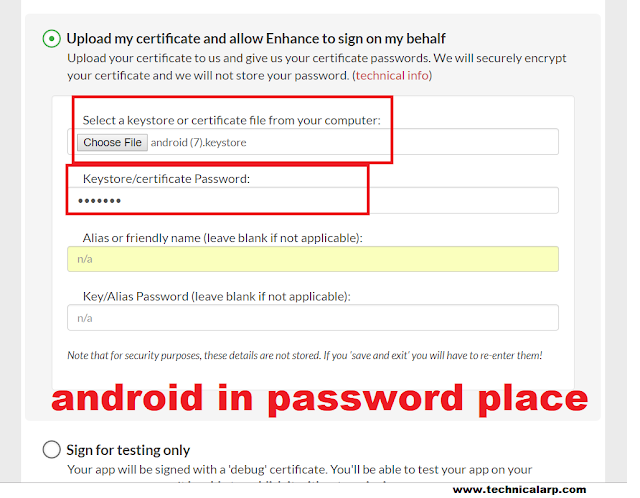 |
| Upload KeyStore and Write Password |
Don't Know where to Find Keystore File of your app Watch Video. Or Scroll Down and See in Below Image.
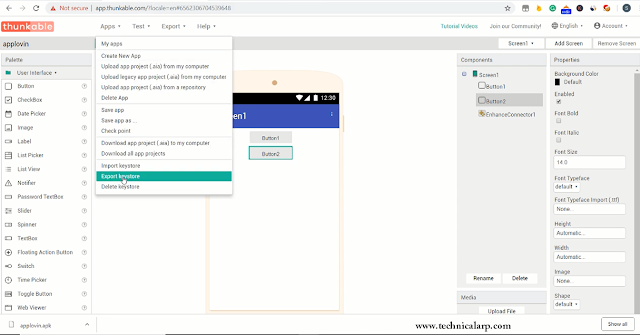 |
| Export KeyStore File |
Step 9:
Finally your Enhance Apk file is creating and onces it completed After that Download it and use it.
 |
| SUCCESSFULLY CREATED |
Now your app is ready and it shows ads But if not showing any ads then Follow final Step Mostly Ads will be ready in your app but it depends on your app type So In very small Final step It is Guaranteed Ads will comes in your App.
Step 10: Final Step [ Very Small ]
If you are Making in AppyBuilder you just need to do this step only.
It is small step you just need to open APK EDITOR and Open your Enhance app in it and Build your app.
Watch Small Video and you will get it.
APK Editor:- File
Also Read:


5 comments
Click here for commentsOnline Display advertising is known as the first most popular strategy for online business promotion. The Exec Brief provides Online Display Advertising on affordable price that will help to promote your business in and around Winnipeg. Banner advertising for instantly promote your businesses
ReplyHiii bro thanks I ll try it
ReplyHiii bro thanks I ll try it
Replyhi
ReplyThe Exec Brief is the best Business banner Advertising Network in Winnipeg that provides online banner advertisements at a cheap price. You can add any kind of banner for business promotion in and around Winnipeg. To learn more, visit our website.
ReplyConversionConversion EmoticonEmoticon