Change Facebook Profile of your Friend and show them | facebook Tricks |
अपने मित्र की फेसबुक प्रोफाइल बदलें और उन्हें दिखाए
VIDEO CONTENT (Ignore Tags ):
- HOW TO CHANGE YOUR FRIEND Facebook PROFILE PICTURE
- How to change friends facebook profile trick
- Facebook tricks secrets
- Facebook mobile tricks
- Facebook tricks and
- Facebook trick codes
- Facebook secret codes
- Facebook tricks
- hidden secrets of facebook
 |
| Official Page of BB | Before Edit |
If you Want to Do it then Just Do what I do :
Video Guide: Video Source - From My own youtube channel - Technical Arp
What Full Video Till End For Better Understanding ...
Written Guide :
1.Open Chrome and Facebook inside it.
2. Simply Select your friend or any Facebook Profile for Changing Profile/DP.
 |
| BB ki Vines - Page to be Edit |
3. Now main Step Select which photo/picture you would like to put in your selected Account
Ex. From my case: I select my channel Image
 |
| Logo Will be taken from this youtube Channel |
4.Very Important step :
- Select Image which you want to put in your friend profile
- .Right Click on selected image
- Click on Inspect Option
- here you will see Img tag with SRC Copy that as Shown in Figure:
5 . Final Step: Do same as step 4 BUT Paste src link as :
 |
| Paste it Carefully |
Now you can See Image is Changed :
Take Screenshot and send to your friend and shock them... :))
If any Problem Occur then Please see Video Guide
I have Explained all in details With Live Demo ...
Now Guys Please Subscribe and Share Thanks FOr Visiting:!!))
PLEASE Share IT AND COMMENT BELOW ...
VISIT MY CHANNEL: Technical Arp
Disclaimer :
Video Used In this post is from Youtube Channel which my channel new and also Images are from my PC ... So go and Subscribe to My channel for more Interesting Stuffs.



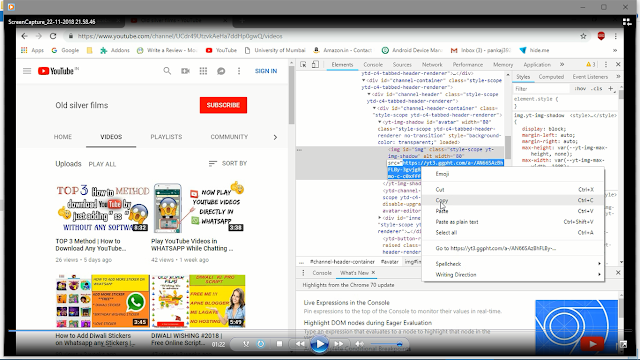
ConversionConversion EmoticonEmoticon