How to Fill Applovin Payment Form | Applovin W-8BEN Payment Form
Fill Applovin Payment Form | Applovin W-8 BEN Payment Form So Guys read this complete article and you will get an idea about how to get Payment from applovin? First time to get Payment from Applovin you need to fill this Tax form and submit it to Applovin Publisher. It is for just for the first time only once you fill and send it by following this post so read and follow complete post and, I recommend you to watch Full Video aboutHow to Fill Applovin W-8 BEN Payment Form.
So, Let's me Guide you to Fill Applovin Payment Form| Applovin W-8 BEN ...Let's Go
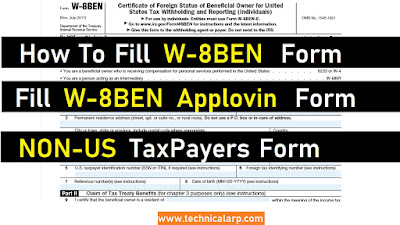 |
| How to Fill Applovin Payment Form | Applovin W-8 BEN Payment Form |
GET W-8 BEN FORM FOR APPLOVIN PAYMENT
Getting this Applovin Payment Form or Applovin W-8 BEN form So, No need to search anywhere Download Form. Take Print out of this form. Fill Your Basic Details in Form ex- Name, Country, Address, Signature, and minor things. Watch Video For Complete Guide. After Filling Form and doing Signature. Now so you need to Scan your Form and Send it to Applovin Publishers Send it to this Gmail... publisher_forms@applovin.comWatch Video -
So Guys, Send it properly to above email without any spelling mistake and within 48 hours here team about your Earning validation.
That's it Fill it once and Get Payment EveryTime.
I made this video because many people Earn from applovin but don't know how to get first Payment from it Therefore this article and video is for you. So if you have any Doubt you can Contact me on Whatsapp. Whatsapp Number is given in my Video Description Channel: Technical Arp. Watch Full Video.
Last Words: Thanks For Visiting.
Read More:

ConversionConversion EmoticonEmoticon